How Do You Set Up Rest Assured Cucumber Integration For API Testing?

Cucumber testing
The framework known as the Cucumber testing tool is intended to assist in bringing engineers, testers, and analysts together in the development, testing, and documentation of feature specifications. This tool is a very important part of the automation testing domain.
In this article, we will examine the Cucumber Framework and see how it might benefit you and your team in creating better products.
Cucumber Testing: What is it?
Cucumber testing is a subset of Behavior-Driven Development (BDD) testing in which test cases are defined, automated, and run in a legible style using the Cucumber tool. Test scenarios in Cucumber testing are written in a natural language manner, frequently utilizing the Gherkin syntax—a basic language that includes terms like Given, When, and Then to describe a test case’s actions. To help people better understand what is being tested, business analysts and product owners often write these scenarios.
After the scenarios are written, developers use automation tools like Selenium or Appium to translate them into code. After that, the code is run to run the tests and generate output. Improved test coverage, simpler test case maintenance, and enhanced developer-business stakeholder engagement are just a few advantages of using Cucumber testing.
The Cucumber testing framework’s advantage is that it divides feature design and execution into digestible, manageable phases. It aids in determining the best course of action for a problem; if none is available, the test is faulty. This is how a project gradually loses ambiguity and gains dependability. Additionally, cross-functional teams’ needs and knowledge can be taken into account while scaling the test.
Benefits of the Cucumber Framework
Without a doubt, the Cucumber automation tool is an effective testing tool. Cucumber is an incredibly thorough framework that provides optimal support for BDD. Here are a few of its main advantages.
A Natural Way to Communicate Needs in a Form That Can Be Read by Humans
As previously explained, Cucumber employs Gherkin to test how business features—like the size of an app or website—interact with one another. Gherkin is easy to understand, so you can concentrate on converting your requirements into succinct, clear statements instead of worrying about coding syntax.
This basically means that a standard, comprehensible test script is created with the assistance of Gherkin, a plain English text language. Then, serving various stakeholders (such as product owners, testers, developers, and business analysts) is feasible. These stakeholders may easily monitor the project’s development and ensure that their viewpoints are represented in the final product by maintaining and reviewing the script.
Converting Organizational Needs into Testable Situations
Once your needs have been reduced to simple, understandable terms, you may then review the test scenario files to determine what the product owners require. They will have the ability to improve and modify things. This implies that the scenarios can be transformed into tested requirements by the business analysts. All in all, it helps validate a solution prior to going live and creates a bridge between your business demand and the technical product.
- Multilingual Assistance
Cucumber is multilingual, supporting Ruby, Java, JavaScript, Scala, Perl, and other languages, unlike competing frameworks that only support one language. Cucumber was initially developed on top of Ruby. Now that it supports several languages, though, it aids developers in creating precise, succinct tests for implementations of variables. It surpasses other tools’ usability in that regard.
You don’t have to worry about the platforms and tools you’ll be utilizing to create tests in the language of your choice.
- Cucumber’s Place in Agile Projects
Agile teams can utilize Cucumber to automate the testing and documentation processes, which will enable them to accelerate their application development projects (to the next level). Its capacity to accommodate a broad variety of stakeholders and generate acceptance test cases in the simplest way makes this possible.
Because it allows product managers and business analysts to modify testable scenarios and the product accordingly, Cucumber is also regarded as one of the greatest tools for Agile development. Accordingly, Cucumber helps improve product quality prior to final release and lessens uncertainty in scope and design.
- The Code Reusability Facility
Cucumber is renowned for enabling code reuse. Its generation of Given-When-Then scenarios and its handling of test case execution make this possible. Furthermore, its user-friendly interface lowers the technical barriers to admission. The benefits of this include shortened development times, higher output, and easier maintenance requirements.
Significance of Cucumber Testing
Cucumber testing’s main goal is to provide improved team communication regarding an application’s behavior. Tests written in a common language enable comprehension by all members of the team. This lessens the need for in-depth conversations about the code and helps to prevent misconceptions.
For collaborators, Cucumber tests are also simpler to modify than typical code-based tests. Their natural language writing makes them less prone to malfunction when the code is updated. They become easier to maintain and more flexible as a result.
What is the process for initiating Cucumber testing?

You can begin creating your tests as soon as you comprehend how Cucumber testing operates. Gherkin is a natural language that is simple and used to write Cucumber tests. You can read that Gherkin’s test code is created in the appropriate programming languages for the undertaking.
Cucumber testing could be useful if you’re working on a behavior-driven development (BDD) project because it can facilitate cooperation and communication. Software testing that addresses an application’s behavior is called Cucumber testing. Applications created in the BDD style are tested using it. Everybody can understand the straightforward, natural language used in Cucumber tests. They are therefore perfect for groups looking to boost communication and reduce miscommunication.
Different types of Cucumber tests
An array of application kinds can be tested with Cucumber testing. Here are some illustrations of the various Cucumber test types that are available for use:
- Acceptance tests: They assist you in assessing if an application satisfies the specifications that the client or customer specifies. Typically, acceptance tests are written using Gherkin syntax.
- Functional tests: These assess if an application is operating in accordance with expectations. Writing functional tests usually involves using a computer language such as JavaScript or Ruby.
- Unit tests: They assist you in ascertaining whether a particular code unit is functioning as intended. Writing unit tests usually involves using a computer language such as JavaScript or Ruby.
- Integration tests: These assessments assist in ascertaining whether various components of a program are collaborating as intended. Writing integration tests usually requires knowledge of a computer language, such as JavaScript or Ruby.
Testing APIs with Cucumber
Since API testing validates the functionality, speed, and security of online services and apps, it is an essential component of QA automation. However, creating and running API tests can be difficult, particularly when dealing with complicated scenarios, numerous endpoints, and changing data.
For this reason, you require a solid and adaptable framework that will enable you to integrate API testing with your current workflows and tools and automate the process.
Rest Assured: What Is It?
A well-liked Java library called Rest Assured makes testing RESTful APIs easier. It gives you a fluid and expressive syntax so you don’t have to worry about low-level features like HTTP methods, headers, cookies, or parameters when writing understandable and maintainable tests. Additional functionalities supported by Rest Assured include authentication, validation, serialization, reporting, and logging.
Why combine Cucumber with Rest Assured?
There are various advantages to integrating Cucumber with Rest Assured in your API testing procedure. You could, for instance, create tests in a language that all parties involved can access and review. Reusable methods and step definitions let you apply Rest Assured code in many contexts. You can also group tests into feature files that are associated with various API modules or functionalities. Additionally, you can use JUnit to produce reports and execute your tests as part of your Maven build process.
How is the integration of Rest Assured Cucumber set up?
You must establish a Maven project in your IDE, add the dependencies for Rest Assured, Cucumber, and JUnit to your pom.xml file, and then set up Rest Assured Cucumber integration for API testing. Next, make two packages, one for your test runner class and one for your step definitions, under the src/test/java folder. In the src/test/resources folder, moreover, create a features folder. This is where you should save your Gherkin feature files that are formatted in the Given-When-Then manner.
Additionally, use the @Given, @When, @Then, @And, and @But annotations when writing your step definitions in Java. To conduct API calls and validations, import the Rest Assured classes and methods. Indicate the features and pathways for step definitions, the reporting plugin, and any other settings you wish to adjust. Finally, to verify the reports and results in the target folder, execute your test runner class as a JUnit test.
Which are the best methods for integrating Rest Assured Cucumber?
It is imperative to adhere to certain best practices in order to optimize your Rest Assured Cucumber integration for API testing. This includes giving your feature files, scenarios, and step definitions names that make sense and are consistent. To supply dynamic data to your scenarios and steps, you need also use data tables and parameters. When you need to do routine tasks before or after your scenarios or steps, such as assembling or disassembling the test environment, hooks and tags come in handy.
Moreover, you should utilize assertions and matchers to confirm the body, schema, headers, and status code of your API responses. Finally, you can utilize the logging and reporting features to record and troubleshoot your tests.
Software testing that addresses an application’s behavior is called Cucumber testing. You can easily accelerate your development cycle by running Cucumber tests online on cloud platforms. One such platform is LambdaTest which can automate the Cucumber testing process on its cloud Selenium Grid. LambdaTest is an AI-powered test orchestration and test execution platform that allows businesses to drastically reduce time to market through faster test execution, ensuring quality releases and accelerated digital transformation. The platform allows you to perform real-time and automation testing across 3000+ environments and real mobile devices, making it a top choice among other cloud testing platforms.
You can get access to real desktop and mobile devices. With this platform, you can easily run your Cucumber tests scripts on a cloud Selenium grid which is known to be faster and ia available round-the-clock-24/7!
Applications are tested using the behavior-driven development (BDD) methodology. Cucumber tests are written in natural language so non-technical people may comprehend them. API testing is vital to software development, and Cucumber can speed it up and improve it. It is important to establish your setup, compose feature files, define your steps, and integrate with an automation framework.
The Final Word!
Cucumber is a popular open-source testing framework that facilitates Behaviour Driven Development (BDD). Testers use it to create Gherkin test cases, which are written in Basic English. With the market moving toward software-as-a-service efforts and stakeholder inclusion, Cucumber can help organizations enhance their offerings, save time and money on implementation, and grow quickly. Nevertheless, the mainstay of Cucumber, Gherkin, can be challenging to use. Its syntax cannot be understood by text editors like a conventional language.