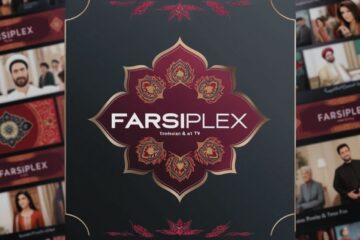Top 5 Best YouTube to MP3 Converters and much more in 2023

youtube to mp3
Introduction to YouTube to MP3
YouTube is one of the most popular video-sharing platforms in the world, with millions of users watching and sharing videos every day. While YouTube offers a wide range of music and audio content, it doesn’t provide a direct download option for users to save music in MP3 format.
Here’s where the MP3 converters for YouTube come in handy. They let users turn YouTube videos into MP3 audio files that can be downloaded and saved on their devices.
YouTube to MP3 converters is online tools or software that convert YouTube videos into audio files, often in MP3 format. With these converters, users can download music and other audio content from YouTube, and then listen to it offline, without an internet connection. In this article, we talk about the 5 best youtube to mp3 converts.
1st Best YouTube to MP3 Converter
The 4K Video Downloader is the first and finest YouTube to MP3 converter. It’s a trusted and widely used program that lets you simply grab audio from videos on YouTube and save them as MP3s.
The 4K Video Downloader is great since it does its job efficiently and swiftly. It supports video resolutions up to 8K at 60 frames per second for downloading and converting purposes. It’s compatible with several popular video and audio file types, including MP4, MKV, FLV, and others.
The intuitive design of the 4K Video Downloader makes it accessible to everybody, regardless of experience level. Simply insert the URL of the YouTube video you want to convert and select MP3 as the output format to get started. This program also allows you to extract individual songs from entire playlists or channels.
The fact that the 4K Video Downloader supports downloading subtitles in multiple languages is a huge plus. It supports popular social media platforms like Facebook and Instagram and can download 3D and 360-degree videos.
2nd Best YouTube to MP3 Converter
Any Video Converter is the second-best option for changing YouTube videos to MP3s. It’s a free, all-inclusive video converter that supports MP4, AVI, and more than 200 other formats.
You can save time and energy by converting numerous files at once with any Video Converter because they all enable batch conversion. It allows you to edit your films before converting them to MP3, including trimming, cropping, and adding effects.
Any Video Converter is a wonderful option for newcomers due to its intuitive UI. Videos from YouTube and other sites can be downloaded with a simple drag-and-drop into the software, or through the in-built browser.
Any Video Converter also can convert audio files between different formats and extract audio from CDs and DVDs. Videos from Facebook and Vimeo, among others, can be downloaded and converted.
3rd Best YouTube to MP3 Converter
Freemake Video Converter is the third-best option for converting videos from YouTube to MP3. Free and compatible with many video and audio file types, including MP3s created from YouTube videos with just a few clicks.
Freemake Video Converter includes editing tools like trimming, combining, and rotating videos, and it also enables batch conversion so you may convert many files at once. It’s great for newcomers because of the straightforward design of the interface.

The effectiveness and quickness of the Freemake Video Converter are two of its many benefits. It allows downloading and converting videos from well-known sites like YouTube, Vimeo, and Facebook, and it can convert videos to MP3 rapidly and with good quality.
Burning videos on DVDs or Blu-rays, as well as creating ISO files, is another useful function of the Freemake Video Converter. It contains a built-in video player that you can use to watch your downloads before you commit to them and it supports adding subtitles to videos.
4th Best YouTube to MP3 Converter
Wondershare UniConverter is the number four best YouTube to MP3 converter. It’s a robust and flexible program that can transform videos from YouTube to MP3 and many other audio and video formats.
With Wondershare UniConverter, you can convert many files at once, and it comes with powerful editing tools like trimming, cropping, and watermarking. It can convert between 4K and HD video, and it also has GPU acceleration for speedier conversions.
Wondershare UniConverter’s UI is sleek and intuitive, making it suitable for novice users. Videos from prominent social networking sites like Facebook and Instagram may be downloaded and converted, and the program includes a built-in browser for doing so.
In addition to converting files, Wondershare UniConverter also lets you send them straight to your iOS or Android device. In addition, it records anything that is happening on your screen so you may save it as a movie or GIF.
5th Best YouTube to MP3 Converter
MP3Studio is the fifth-best YouTube converter. You may quickly and easily convert YouTube videos to MP3 format without spending a dime.
MP3Studio has fundamental editing tools like trimming and chopping videos, and it also facilitates batch conversion so that many files can be converted simultaneously. The straightforward design makes it an excellent option for novices.
MP3Studio’s quickness and effectiveness are two of its many benefits. It allows downloading and converting videos from numerous sources, including YouTube, Vimeo, and SoundCloud, and it can convert videos to MP3 rapidly and with good quality.
MP3Studio also lets you search for and download whole YouTube playlists or channels at once, which is a huge time saver. Subtitles can be downloaded and added to videos, and videos can be converted to different audio and video formats.
Pros and cons of youtube to mp3
Pros:
- Easy and Convenient: YouTube to MP3 converters are generally easy to use and convenient. You can quickly convert your favorite YouTube videos to audio files and enjoy them on your preferred device or music player.
- No Internet Connection Needed: Once you have downloaded the MP3 file, you can listen to it offline without requiring an internet connection. This can be useful if you want to listen to music while traveling or in areas with poor internet connectivity.
- Free: Many YouTube to audio converters are free to use, which can be a cost-effective way to enjoy your favorite music without paying for subscription services or purchasing individual tracks.
- Access to Audio from Videos: YouTube to audio converters allow you to extract audio from videos, which can be useful if you want to listen to a particular speech, lecture, or podcast.

Cons:
- Legal Issues: Downloading copyrighted content without permission is illegal in many countries, and using YouTube to audio converters to download copyrighted music violates YouTube’s terms of service. This could result in legal consequences and potentially hefty fines.
- Quality Issues: Converting a video to audio can result in a loss of audio quality, especially if the video’s audio quality is poor, to begin with.
- Malware and Security Risks: Some YouTube-to-audio converters may contain malware or viruses that can harm your computer or mobile device. It’s important to use reputable converters from trusted sources to avoid security risks.
- Limited Features: Some YouTube-to-audio converters may have limited features and functionality, such as the inability to convert videos to high-quality audio or support for only a few file formats.
Here is a table about youtube to mp3 converts
| Converter Name | Price | Supported Formats | Batch Conversion | Editing Features | Download Speed | Audio Quality |
|---|---|---|---|---|---|---|
| 4K Video Downloader | Free or $15 for the full version | MP3, M4A, OGG | Yes | Basic | Fast | High |
| Any Video Converter | Free or $49.95 for the full version | MP3, AAC, WAV, WMA, OGG | Yes | Basic | Medium | Medium |
| Freemake Video Converter | Free | MP3, AAC, WMA, WAV, FLAC | Yes | Basic | Medium | Medium |
| Wondershare UniConverter | $39.95 per year | MP3, M4A, WAV, FLAC, AAC | Yes | Advanced | Fast | High |
| MP3Studio | Free | MP3, M4A, AAC, FLAC | Yes | Basic | Medium | Medium |
YouTube to MP3 Tips for Faster Conversions
Use a high-speed internet connection: For faster conversions, you must have a stable and fast internet connection.
Decide which converter to use: Choose a converter from YouTube to MP3 that you can trust and that works well. A good converter will not only make conversions go faster, but it will also make sure that the audio file is of good quality.
Convert in groups: Instead of changing one video at a time, change a group of videos at once. This will save you time and keep you from having to convert each video separately, which can be a pain.
Choose a less good result: Most of the time, files with lower quality will convert faster than files with higher quality. You can reduce the file size and conversion time by choosing a lower bitrate or compression rate.
Choose the right type of file: If you choose the right file format, the conversion process can go faster. MP3 is a popular audio format that works with a lot of different devices, so using it can help you avoid compatibility problems.
Close other programs: Running other programs or browser tabs while converting YouTube videos can slow the process down. Close programs and tabs that you don’t need to free up resources and speed up the process.
Optimize your computer: Close any programs you don’t need, clear your cache, and get rid of any files you don’t want. This will help your computer run as quickly as possible. This can free up resources and speed up the process of converting.
The Future of YouTube to MP3 converts
The future of YouTube to audio converters is uncertain, as there are ongoing legal and technical challenges related to the use of these tools.
Here are some possible scenarios for the future of YouTube to MP3 conversions:
Increased legal restrictions: As more content creators and copyright owners become aware of the use of YouTube to audio converters, there may be increased legal restrictions on their use. This could include legal action against the creators of these tools, as well as legal action against users who download copyrighted content without permission.
Improved technology: As technology continues to evolve, there may be new and improved tools for converting YouTube videos to MP3s. These tools may be more efficient, faster, and better at maintaining the quality of the audio file.

Integration with streaming services: With the rise of streaming services like Spotify and Apple Music, there may be less demand for YouTube to audio converters in the future. Instead, users may prefer to use these services to stream and download music legally.
Alternatives to YouTube: As YouTube faces more competition from other video-sharing platforms, there may be new and innovative ways for users to access and download music legally. This could include new platforms that offer free, legal downloads of music and other content.
Conclusion
YouTube to MP3 converters can be a convenient way to extract audio from your favorite YouTube videos and enjoy them on your preferred device or music player.
However, it’s important to use reputable converters from trusted sources to avoid legal and security risks, as well as to consider the quality and functionality of each converter.
With the criteria, we’ve outlined and the top five converters we’ve recommended, you should be able to find the best option for your needs.
So, fellows, this was all for today. Stay blessed and have a good day.
If You want to read more, visit. timesinform.com