Chrome Wants to Hide Your IP: Should You Let It?

chrome ip
Google will begin testing a new user privacy feature in their Chrome internet browser. This feature will seek to hide your IP address from websites by using proxy servers. The introduction of this Chrome functionality is aimed at eliminating some of the covert tracking methods presently in use.
How IP Tracking Works
Most internet users access the internet from a static IP address their Internet Service Provider assigned to them. The fact that this IP doesn’t change means that users can be tracked more easily when returning to websites.
It leads to the construction of persistent user profiles. Then, these profiles can be used to show people ads that are more relevant to them and more convincing.. There is currently no way for consumers to opt out of being profiled unless they stop using the services altogether.
The other common way to track users on the internet is through the use of “cookies.” These are small text files placed and stored on the user’s computer when visiting a website. The website can then read and alter them when the same user returns. Users can opt out of using tracking cookies from websites and can choose to block them altogether.
Is IP Protection a Positive Move?
Google understands that the predominance of static IP addresses can harm privacy. This is why
they are introducing this new “IP Protection” feature.
How will it work?
1. Before visiting external websites, the users will connect to Google’s server, which will mask their IP address.
2. After this is done, users will go to the destination site, which will only see Google’s IP address, not the users’ actual IP.
It won’t look any different to the person from how they normally browse. Chrome will automatically route the traffic through Google’s data centers to anonymize the user session.
In terms of the privacy boost that will be given to users, this is a move to be welcomed. But should you really trust Google with your privacy?
Chrome Privacy Issues
Google’s Chrome web browser has been under the spotlight many times before because of the data it harvests. The problem for Google is it is essentially both the poacher and the gamekeeper.
On the one hand, it’s their job to make sure that their websites and apps protect your information.. On the other hand, they are an advertising platform in their own right, one of the largest in the world.Because of this potential conflict of interest, it’s not clear how Google would handle the extra data that Chrome’s IP Protection feature brings in.
Safari and Firefox are two other web browsers that might be better for you if you want to safely browse the web and shop online. And if you continue using Chrome, consider additional add-ons, such as a VPN for Chrome.
Are There Other Options to Protect My Privacy?
There are more comprehensive ways to ensure that your privacy is protected online. Virtual Private Networks (VPNs) have been here to protect your IP address way before Chrome even considered it. They also tend to be more fully featured than the version offered by Google Chrome.
If you use a normal VPN service, sites won’t be able to see your IP address. You only need to connect to VPN servers at the start of your browsing session, and all your internet traffic goes through them. Apart from hiding your IP, VPNs encrypt all the connection data until it reaches the intended destination, further increasing your security and privacy online. This is a far more robust and comprehensive way to protect yourself online.